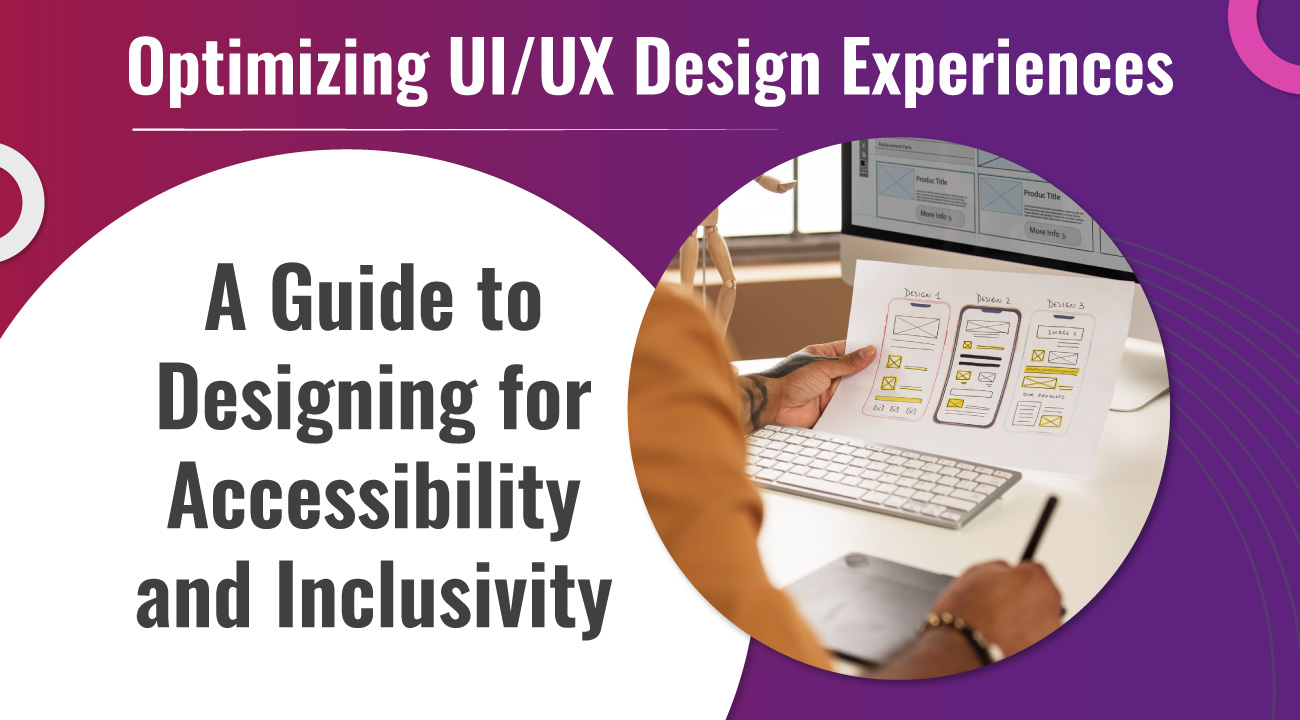
UI/UX design & development goes beyond mere aesthetics and functionality—it’s also about creating access for all users. When we incorporate accessibility into the core of design, we’re doing more than just meeting compliance standards; we’re widening our digital reach to be more inclusive. Neglecting this aspect may result in disengagement from a wide range of users. By championing accessibility, we enhance the overall user experience, foster inclusivity, and augment the likelihood of our product’s success.
In this blog, we’ll discover how to interlace accessibility throughout every stage of our UI/UX development process to craft truly inclusive digital experiences.
So, let’s proceed further to gain insights and start making our designs accessible to everyone.
In the vast landscape of UI/UX development, recognizing and addressing our users’ diverse needs is paramount. User abilities can stretch across a broad spectrum, encompassing different types of disabilities:
It’s our duty as designers to empathize with these experiences, aiming to remove any barriers that could hamper usability or enjoyment.
A shining example of this empathetic approach is seen in Spotify’s recent accessibility updates. They’ve made significant strides in their UI/UX design by:
These important design decisions shed light on the integral role empathy and understanding play in the realm of UI/UX design. They demonstrate how tuning in and responding to the distinct needs of users doesn’t just broaden our audience reach, it also amplifies the richness of the user experience.
Having grasped the importance of acknowledging and catering to a spectrum of user needs, let’s roll up our sleeves and dive into the nuts and bolts of creating accessible designs.
In UI/UX development, a structured approach is key to designing accessible digital experiences. At the core of this structure lie the principles laid out by the Web Content Accessibility Guidelines (WCAG). Created by experts around the world, these guidelines offer a roadmap for creating web content that’s accessible to a broad range of people with disabilities.
Let’s delve into the four guiding principles that WCAG emphasizes:
An example of this is the “BBC My Web My Way” guide. This comprehensive guide offers actionable advice on adjusting a device, browser, and website to suit individual user needs, thereby encapsulating the principles of being perceivable, operable, understandable, and robust.
These principles lay the bedrock for crafting accessible and inclusive designs. Keeping them at the forefront ensures our designs are universally approachable, offering a gratifying user experience. As we advance in this exploration, our focus will be on practical strategies that manifest these principles in creating inclusive UI/UX designs. So, move ahead in our journey of accessible designs.
Creating an inclusive UI/UX design is not just about understanding principles but also about implementing practical strategies. The aim is to make a digital environment that is welcoming and accessible for everyone, irrespective of their abilities or disabilities. Let’s explore a few practical tactics that a custom software development company can employ to breathe life into the principles of accessible design:

Implementing these strategies can help us put the principles of accessibility into practice, bringing us closer to a digital world where everyone feels included.
With that, let’s move toward the next section where we talk about the need for testing with diverse groups, including users with disabilities, and improving accessibility further.
In the sphere of UI/UX development, affirming the accessibility of our designs is paramount. This integral step involves a thorough evaluation to ensure what we have constructed is approachable and entirely accessible to all users, with a particular emphasis on those with disabilities.
Testing is not merely a technical operation; rather, it involves engaging in interactions with a diverse range of users. This interaction allows us to gain insights into their experiences, potential issues, and triumphs when they interact with our designs.
We utilize a spectrum of testing methods to accomplish this. Manual testing includes hands-on user trials that provide valuable, practical feedback. Alongside this, automated tools are employed to gauge our designs against established accessibility standards, delivering data that assists in refining our UI/UX design and development services.
Interpreting the feedback from these tests is crucial. It might reveal, for instance, that the color contrasts in our designs are not suitable for visually impaired users or that site navigation could pose challenges for those with motor disabilities. We treat this feedback not as a setback, but as a guidepost indicating where we need to make improvements to truly offer inclusive designs.
Ensuring accessibility within UI/UX design is a persistent task; it demands a process of continuous learning, adaptation, and enhancement. As technology progresses and user needs transform, our designs must evolve concurrently to meet these dynamic demands. By fostering a spirit of growth and adaptation, we ensure that our designs maintain their inclusivity, irrespective of how the digital landscape shifts.
As we continue our exploration into the vast territory of accessible design, it’s crucial to remember the importance of testing and making necessary adjustments in our designs. This iterative process is not solely about rendering our designs. Instead, it’s about pushing the boundaries to create digital experiences that everyone can relish – the true essence of inclusive UI/UX design.
Designing for accessibility in the realm of UI/UX is not a luxury, but a necessity in our increasingly digital age. It’s about empathizing with our diverse user base, understanding their unique needs, and embedding these insights into our designs. Through this process, we don’t just enhance our designs; we uplift the experiences of all users, fostering inclusivity and driving digital success.
If you seek to transform your digital journey through inclusive and user-friendly design, Samyak Infotech is ready to partner with you. As a custom enterprise software development company, we are committed to delivering services that help businesses achieve their goals. Let’s forge a more accessible digital world together.
Have questions? Reach out to us at sales@samyak.com
Our team of experts will be more than happy to address all your queries!
©2025 Samyak Infotech Pvt Ltd. | All trademarks, images and logos are the property of their respective owners.